Vertex AI Agent Builder pricing is information that many developers and businesses are interested in when looking to build next-generation AI applications. Clearly understanding the cost structure will help you budget effectively, optimize your investment, and fully leverage the potential of this powerful tool from Google Cloud.
What is Vertex AI Agent Builder?
Before diving deep into Vertex AI Agent Builder pricing, let’s briefly understand this tool. Vertex AI Agent Builder is part of the Vertex AI platform, designed to enable developers, even those without deep AI expertise, to easily build and deploy enterprise-grade generative AI applications. It provides tools, pre-built blocks, and integration capabilities to create agents that can understand natural language, retrieve information from multiple data sources, and perform specific actions.
The potential applications of Vertex AI Agent Builder are diverse, ranging from customer service chatbots, personal virtual assistants, process automation tools, to intelligent semantic search systems. Its aim is to empower businesses to create sophisticated AI-driven experiences with greater ease and efficiency.
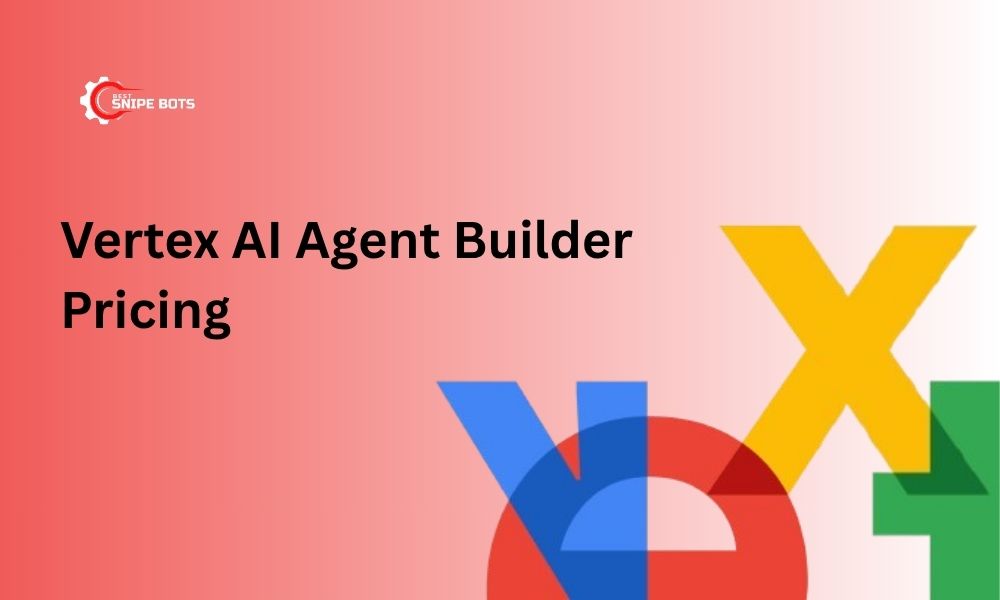
Vertex AI Agent Builder pricing Structure
Vertex AI Agent Builder pricing is typically based on a pay-as-you-go model, similar to many other Google Cloud services. This means you only pay for what you actually use. The main components that can affect costs include:
Number of requests or interactions:
This is often the primary cost factor. Each time a user interacts with your agent (e.g., sends a question, requests a task to be performed), a request is counted. The price can vary depending on the type of agent and the complexity of the request. For instance, a simple FAQ agent might have a different request cost than an agent performing complex transactions.
Use of large language models (LLMs):
Vertex AI Agent Builder leverages the power of Google’s foundational large language models, such as Gemini. The cost of using these models is usually calculated based on the number of input tokens (prompt) and output tokens (response). The specific LLM chosen (e.g., for its speed, accuracy, or context window size) will influence this part of the Vertex AI Agent Builder pricing.
Use of tools and connectors:
If your agent needs to access external data sources (e.g., enterprise databases, third-party APIs, or other Google Cloud services) through provided or custom tools or connectors, there may be costs associated with using these components. This could include the execution time of a tool or the data transferred.
Vertex AI Search and Conversation:
Agent Builder often integrates tightly with services like Vertex AI Search (for semantic search and information retrieval from your data) and Vertex AI Conversation (which underpins Dialogflow CX for building sophisticated conversational flows). The Vertex AI Agent Builder pricing will also include the cost of using these underlying services.
- Vertex AI Search: Costs can be based on factors like the number of active search app node hours, the amount of data indexed for searching, and the volume of queries processed.
- Vertex AI Conversation (Dialogflow CX): Costs are typically calculated based on the number of conversational sessions (e.g., a distinct interaction period with a user) or the number of text/audio requests.
Data storage and processing:
If you use Agent Builder to “ground” models in your own enterprise data—meaning the AI uses your specific documents and data to provide more relevant and accurate responses – the cost of storing and processing this data on Google Cloud (e.g., in Cloud Storage or BigQuery) also needs to be considered as part of the overall solution cost, even if not directly itemized under Vertex AI Agent Builder pricing.
How to Optimize Vertex AI Agent Builder pricing?
- Choose the right model and configuration: Carefully select the LLM model and other components that precisely fit the specific needs of your application. Avoid over-provisioning or using more powerful (and expensive) models than necessary.
- Design agents efficiently: Optimize conversational flows and the internal logic of your agent to minimize unnecessary requests, reduce the number of tokens processed by the LLM, and streamline tool usage.
- Use caching where appropriate: For frequently asked questions or common requests that yield static answers, consider implementing caching mechanisms to reduce the load on the agent and LLM, thereby saving costs.
- Monitor and analyze usage: Google Cloud provides comprehensive cost management and monitoring tools. Regularly check your billing dashboard and usage reports to understand spending categories, identify cost drivers, and pinpoint opportunities for optimization.
- Take advantage of free tiers and credits: Google Cloud often has free tier programs for certain services or offers promotional credits for new users or specific use cases. Investigate if Vertex AI Agent Builder pricing or its underlying components have applicable free tiers or if you are eligible for credits.
- Start small and scale gradually: Begin by developing and testing with simpler agents and smaller datasets. As you gain a better understanding of the performance, user engagement, and associated cost structure, you can then gradually scale up the complexity and features.
Understanding Vertex AI Agent Builder pricing is the first crucial step to successfully deploying innovative AI solutions. By planning carefully, designing efficiently, and continually monitoring usage, businesses can effectively control costs while still harnessing the full potential of this powerful technology to create next-generation AI agents.
Factors Affecting Vertex AI Agent Builder pricing
To accurately estimate costs for your specific use case, you need to consider the following factors:
Number of users and frequency of interaction: More active users and a higher volume of interactions will naturally lead to higher costs, particularly for request-based and LLM token-based charges.
Complexity of the agent: Agents performing many complex tasks, integrating multiple tools, requiring extensive grounding data, or involving sophisticated multi-turn conversations will generally be more expensive than simpler agents.
Type of LLM used: Different large language models have different pricing tiers for their tokens. More powerful or specialized models may cost more per token.
Volume of data used for grounding: If you are grounding your agent with a large corpus of enterprise data, the costs associated with Vertex AI Search (indexing, queries) will be higher.
Usage level of advanced features: Features like advanced sentiment analysis, custom entity recognition, or integrations with specific enterprise systems might incur additional costs.
Vertex AI Agent Builder pricing has a flexible, usage-based structure, requiring thorough research to optimize costs effectively for your specific project. Ensure you choose the model and configurations that best suit your needs and budget. Don’t forget to follow Best Sniper Bots for more useful AI information and updates!